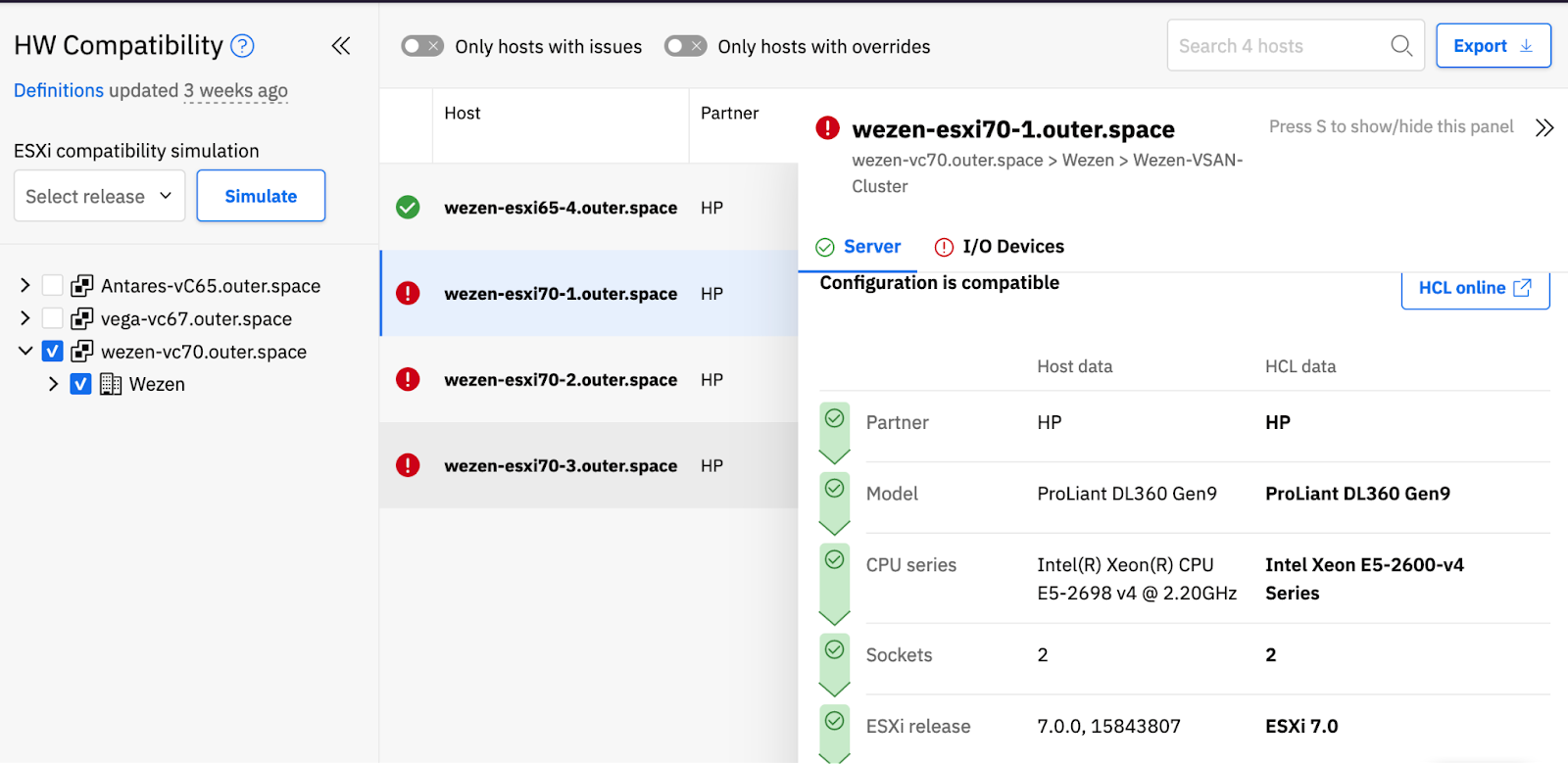Hardware Compatibility with Runecast
It is very important to have the best drivers and firmware for all the hardware devices and their components that you are using in your infrastructure. They all must be compatible with the respective software in order for a system to perform as optimal as possible. The key to ensure the best performance and availability of your infrastructure is to follow the guidelines provided by vendors regarding hardware compatibility.
Compatibility Challenges
There are a few challenges when it comes to checking whether or not a piece of hardware is compatible with vendor guidelines, for example, the VMware Compatibility Guide (VCG). With dynamic and expanding infrastructure, the number of pieces of hardware that need to be checked against the Hardware Compatibility List (HCL), is considerable. In addition, the VMware HCL is constantly changing and growing with each release, and finding the time to check each piece of hardware against it is an overwhelming task which can be challenging for system admins. This means that it can be difficult and time-consuming to keep up with the latest additions and changes. It becomes more complicated when you have different teams managing different parts of the infrastructure. Moreover, when it comes to upgrading the ESXi version, having different server vendors in your infrastructure makes it very complex to validate the compliance of servers and its components against the new version of ESXi. Lastly, the HCL is organized in a way that can be difficult to navigate, which can make it difficult to find the information you need.
Ensure Hardware Compatibility with Runecast
Runecast automates the process of validating the hardware compliance of hosts and clusters against a selected ESXi version, ensuring compliance with the VMware Compatibility Guide (VCG) and vSAN Hardware Compatibility List (vSAN HCL). The AI-powered platform runs a quick and automated analysis using the latest HCL for your servers, I/O devices, and vSAN controllers.
Replace hours of manual work extracting data from your environment and comparing and fixing it according to the VMware HCL, with a platform that will do the hard work for you. And what's more interesting is that it can all be done offline, removing any potential external security risk or information loss. Runecast can even be run in air-gapped environments, for compliance with the highest of security standards.
In addition, you can benefit from Runecast’s ESXi Upgradability feature. Before upgrading and causing any unexpected damage to your infrastructure, which could be irreversible, you can simulate an ESXi upgrade and see if your hardware is compatible with the version of ESXi that you are upgrading to. If your server is compatible, you are good to go, and if not you can upgrade all the blockers, like component drivers or firmware, before doing a real ESXi upgrade.
Additionally, Runecast will show you a list of the ESXi versions that your server, I/O devices, or vSAN controllers are compatible with. In this way, you will have complete insights into which version it’s possible to upgrade to and which would require major hardware changes.
Lastly, Runecast offers you the option to export the results to a CSV file to share with other teams.
Choose Runecast and keep your infrastructure continuously protected, high performing, and fully supported, by being compatible with the VMware HCL.
Meet other Runecasters here:
Automated Hardware Compatibility Checks
Ensure Hardware Compatibility with Runecast!